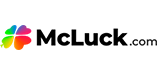Banking
Welcome to McLuck Casino’s banking guide — designed to put clear information in your hands and remove uncertainty when you manage funds. McLuck focuses on transparent processes, reliable partners, and straightforward communication so your deposits and withdrawals happen the way you expect. Read on for the details that matter: accepted methods, timings, security practices, and how to get help fast.
Straightforward payment options for every player
McLuck accepts a range of widely used payment methods to suit common preferences:
- Visa and MasterCard for quick card deposits and refunds.
- Discover for eligible cardholders.
- ACH for direct bank transfers in the U.S.
- Skrill for instant e-wallet handling.
Currency support is currently focused on USD. PayPal and major cryptocurrencies are not listed among the available options at this time; availability of any additional methods may vary by region and will be shown in your Cashier. Keep in mind some promotional offers and deposits are restricted in specific states or countries — for example, certain sign-up bonuses are blocked in select U.S. states. Always check the payment options presented after you log in so you see only the methods available for your location.
Fast processing: times, limits, and fees
Clear expectations help you plan. Below are typical ranges; exact numbers are shown in the Cashier before you confirm any transaction.
Deposit times
- Card payments (Visa/MasterCard/Discover): usually instant.
- Skrill: instant.
- ACH / bank transfer: typically 1–3 business days.
Withdrawal timeframes
- E-wallets (Skrill): often processed within 24 hours once approved.
- Card refunds: commonly 1–5 business days, depending on your bank.
- ACH withdrawals: generally 3–7 business days after approval. Note: identity verification can add time to the first withdrawal.
Minimum and maximum transaction limits
- Minimum deposits commonly start around $10; some offers reference a $9.99 first purchase minimum.
- Maximums vary by method and by your account verification level. Check the Cashier for exact per-transaction and daily limits.
Fees
- Most deposits are fee-free as shown at checkout.
- Network or processor fees can occasionally apply for withdrawals; any fee will be disclosed before you confirm a transaction. If you have questions about a specific fee, support can clarify before you proceed.
How we protect your cash and data
Security is a priority and we explain it in plain language:
- All pages that handle payments use strong encryption (industry-standard TLS) so information sent from your browser to the servers is protected.
- Payment details are processed through secure, regulated gateways that follow card-network requirements.
- Firewalls and intrusion monitoring protect the systems that store account records and transaction histories.
- For your protection, McLuck may require identity documents for withdrawals to confirm ownership of the account and keep fraud out.
If you want to verify licensing or audit proof, you’ll find regulatory and certification information in the site footer and on official account pages, or ask support for details — McLuck works with regulated payment processors and posts relevant credentials where applicable.
Banking made easy across devices
Managing money is simple whether you’re on desktop or mobile. The Cashier presents only the options available to your region and account level.
How to deposit
- Log into your account and open Cashier > Deposit.
- Pick a payment method, enter the amount, and confirm.
- Follow the on-screen prompts to complete the transaction; deposits by card or Skrill are typically instant.
How to withdraw
- Open Cashier > Withdraw and select your preferred method.
- Confirm the withdrawal amount and provide any requested verification documents.
- Monitor withdrawal status in your account and reach out to support if you need help.
The Cashier interface also lets you save preferred methods and view a history of past transactions, making repeat payments faster and clearer.
Built to earn your confidence
McLuck pairs clear banking rules with responsive support. If a transaction needs attention, live chat and email are available to resolve most issues quickly; FAQs are there for common questions. Email support: support@mcluck.com. Customer service will guide you through confirmations, KYC requests, and timing expectations so you aren’t left guessing.
Responsible play is part of the platform’s commitment: access support resources, contact the support team for limit tools, and use account controls to manage your activity. Want a full walkthrough of the site and policies? Read our detailed review for an independent look at how the brand manages player protections and payments.
Smart answers for common banking questions
Here’s a short FAQ to clear the most frequent points; quick, direct answers to help you act with confidence.
What payment methods does McLuck accept?
Visa, MasterCard, Discover, ACH (bank transfer), and Skrill are accepted. The Cashier shows the complete list available for your country.
Can I use only USD?
McLuck operates in USD; other currencies are not generally supported unless displayed in your Cashier.
Are deposits free?
Most deposit methods show no fee at checkout. Any provider fees will be disclosed before you confirm the transaction.
Do I have to verify my identity before withdrawing?
Yes — identity verification is required to protect accounts and to comply with payment rules. Verification is typically requested on the first withdrawal.
Where do I get help with a banking issue?
Use live chat for fastest response or email support@mcluck.com . The FAQ section in your account also covers routine items.
Will my banking information be stored?
Sensitive payment details are handled by secure payment processors; McLuck stores only what’s needed to manage your account and support transactions.
Practical how-to guides for common actions
A few concise how-to answers that cover multi-part procedures so you can complete banking tasks without delay.
- Log in and open CashierLog into your account and open Cashier > Deposit.
- Select method and enter amountPick a payment method (card, ACH, or Skrill) and enter the amount — remember some promotions require a minimum amount.
- Complete payment and check balanceFollow the on-screen prompts to complete the transaction and check your account balance. If you’re claiming a bonus like a first purchase offer, the Cashier or promotions page will state any required minimums and where to enter codes.
- Ensure account is verifiedEnsure your account is verified — upload requested ID documents under Account > Verification if prompted.
- Select method and enter amountGo to Cashier > Withdraw, select the method previously used (or an available alternative), and enter the amount.
- Confirm and monitor requestConfirm and monitor the request in your transaction history. Choosing an e-wallet like Skrill typically delivers the fastest turnaround once approved.
- Go to Cashier > Manage Payment MethodsGo to Cashier > Manage Payment Methods (or Add Payment Method).
- Enter new detailsEnter the new card or account details and complete any required authentication from your bank.
- Use the new methodUse the new method for deposits or withdrawals once it appears active.
- Read promotion termsRead the promotion terms so you meet eligibility and regional rules.
- Enter bonus code (if applicable)For the no-deposit sign-up offer, enter the bonus code in the “Referred By” field during registration (example code: PLAYBONUS) if required.
- Make qualifying purchase (if applicable)For first-purchase bonuses, make the qualifying purchase amount (some offers reference a $9.99 minimum) and the bonus should apply automatically if you meet the terms.
Ready when you are
When you’re prepared to fund your account or request a payout, McLuck’s Cashier is built to give clear choices, transparent timings, and the support you can reach quickly. Make sure your account is verified before requesting larger withdrawals, review the Cashier for the exact options available in your region, and contact live chat or support@mcluck.com if anything needs clarification. Handle your money safely — and enjoy the smoother, more predictable banking experience designed with players in mind.